❗️1️⃣ REMOVE OLD ADMIN before adding payment method and running ad campaign. It's only your responsibility. Work safe like a pro.
If FB prompt you to WAIT for 7 DAYS, you may set 2-Factor-Authentication in the BM settings (Check procedure below) and add payment method then run ads as usual. Please remove old admin after 7 days.
❗️2️⃣ If Facebook shows that the limit is $25 or $50, but you purchased a BM limit of $250, don't worry, the limit will increase to $250 after few payments in billing. This is a new fraud protection from Facebook.
We check all limits before selling. Buying in our store, you can be sure that you will get what you paid for.
❗️3️⃣ How to save $250 limit on your BM after purchase:
- Don't change account currency (keep USD)
- Don't scale your ad campaigns too fast
- Facebook drops the limit if he don't like your ad materials (if you're promoting black-hat, most likely limit will be decreased)
- Usually, campaign starts spending $250 after you paid $50 threshold in billing
Format
1st link ; 2nd link (as a backup)
Example screenshot
Time for checking the goods
We recommend you checking the goods immediately after purchase or within 24 hours to get a replacement in case of problems.
Replacement warranty
● You have 2 days after the purchase to activate your BM. After 2 days there is no guarantee.
● If BM is blocked after publishing ads it's not a reason for replacement.
Device
Best option for working with accounts is using non-detection browser: GoLogin, Adspower, Incogniton, Morelogin (15% off)
Proxy
● Always use mobile or residential proxy: AstroProxy, IPRoyal, Proxy6
● Instead of Proxy you can use 4G mobile hotspot to share connection from phone to PC. But you always need to turn on airplane flight mode for 5 seconds before entering to the next account. Airplane flight mode will change your IP address. Never use VPN, Tor or IPv6 Proxy.
Activation
● To activate Business Manager open the needed Facebook account, then open in the browser tab one of the links provided to you. Enter your name, password and follow the instructions
● Don't change any info inside the BM (name, email, and so on)
If you do not follow our recommendations, we do not guarantee that we will be able to replace your goods or return the money.
Popular Questions
How to set 2-Factor-Authentication
1. Open Facebook Help Center
2. Open link like on photo
3. Do the first two steps in 2FA Help Center
4. Click on Use authentication app
5. Install Authentication App ( Authy, Google Authenticator, or any)
6. Scan QR or Copy the code and add it to the Authentication App ( Screenshot)
7. Finish adding the account ( Screenshot #1, Screenshot #2)
8. Paste the code to Facebook and complete the action
9. Return to Business Settings => Business info => turn Authentication ON for Everyone
10. Refresh the page and check is it done
2. Open link like on photo
3. Do the first two steps in 2FA Help Center
4. Click on Use authentication app
5. Install Authentication App ( Authy, Google Authenticator, or any)
6. Scan QR or Copy the code and add it to the Authentication App ( Screenshot)
7. Finish adding the account ( Screenshot #1, Screenshot #2)
8. Paste the code to Facebook and complete the action
9. Return to Business Settings => Business info => turn Authentication ON for Everyone
10. Refresh the page and check is it done
How to create Ad Account
1. Use one of the links to open BM settings - https://business.facebook.com/select, https://business.facebook.com/settings
2. Choose needed BM
3. Follow instruction on the screenshot
2. Choose needed BM
3. Follow instruction on the screenshot

4. In the next window set name, timezone and currency for your Ad Account
5. Click "Next" and complete creation
5. Click "Next" and complete creation
How to create an additional link for BM manually
1. Open: https://business.facebook.com/settings
2. Follow instructions on the screenshot below
3. Use your own email to get a link there
2. Follow instructions on the screenshot below
3. Use your own email to get a link there

