Share access to ad account via
GoLogin browser
Introduction
In Smash Store we are using GoLogin Browser for account management. GoLogin solves the problem of fingerprint protection when working with multiple accounts.
In this article, we are introducing another cool feature called Account Sharing. With this feature we can seamlessly transfer your account from our GoLogin to yours. This is really simple and secure!
1 - Sign up
- Download the latest version GoLogin here and install.
- Create an account here
Tip: GoLogin has also web version in case you don't want to install it.
2 - Get an Account
Account Sharing is available for those products with this icon:
In Smash Store we are using GoLogin Browser for account management. GoLogin solves the problem of fingerprint protection when working with multiple accounts.
In this article, we are introducing another cool feature called Account Sharing. With this feature we can seamlessly transfer your account from our GoLogin to yours. This is really simple and secure!
1 - Sign up
- Download the latest version GoLogin here and install.
- Create an account here
Tip: GoLogin has also web version in case you don't want to install it.
2 - Get an Account
Account Sharing is available for those products with this icon:
- Choose a product you want to buy in the catalog
- Click "Order Now" button
- Contact with sales team in Telegram
- Complete the purchase and receive the product with instructions
3 - Request for Sharing
- Contact with sales team in Telegram
- Send us info about account we need to transfer
- Send us email of your GoLogin account
- Wait for the confirmation and start using the account!
➤ Telegram Support: t.me/fbsmash
➤ GoLogin Browser: gologin.com
- Click "Order Now" button
- Contact with sales team in Telegram
- Complete the purchase and receive the product with instructions
3 - Request for Sharing
- Contact with sales team in Telegram
- Send us info about account we need to transfer
- Send us email of your GoLogin account
- Wait for the confirmation and start using the account!
➤ Telegram Support: t.me/fbsmash
➤ GoLogin Browser: gologin.com